- 搭建论坛 (http://bbs.diylsoft.com:8118/starforum/index.asp)
-- 用户咨询 (http://bbs.diylsoft.com:8118/starforum/list.asp?boardid=4)
---- [学习]如何修改原版(英文版) Vista 的日期格式 (http://bbs.diylsoft.com:8118/starforum/dispbbs.asp?boardid=4&id=8394)
-- 发布时间:2007-6-18 10:42:35
-- [学习]如何修改原版(英文版) Vista 的日期格式
一、进入“Contrlo Panel(控制面板)”——选择“Clock,Language,and Region”。如图1所示。 此主题相关图片如下:
此主题相关图片如下: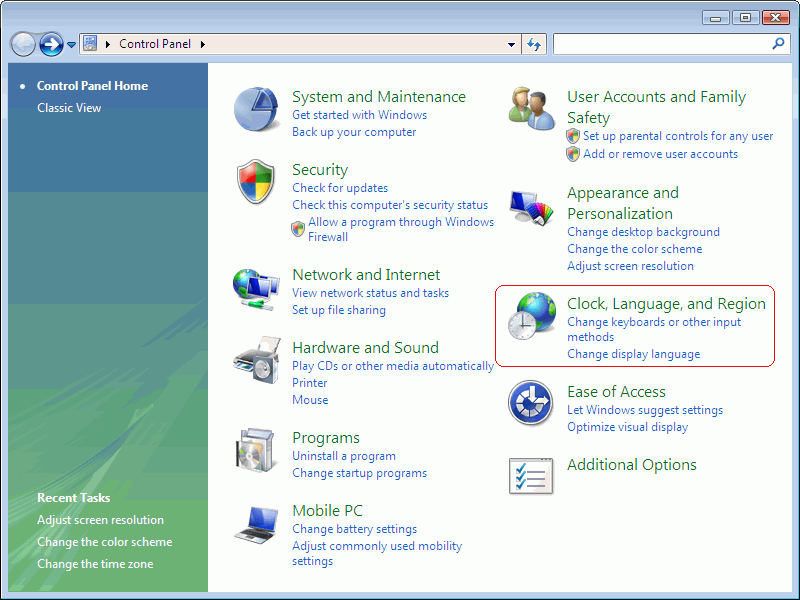
图1
二、在“Clock,Language,and Region”窗口中,选择“Regional and Language Options”。如图2所示。 此主题相关图片如下:
此主题相关图片如下: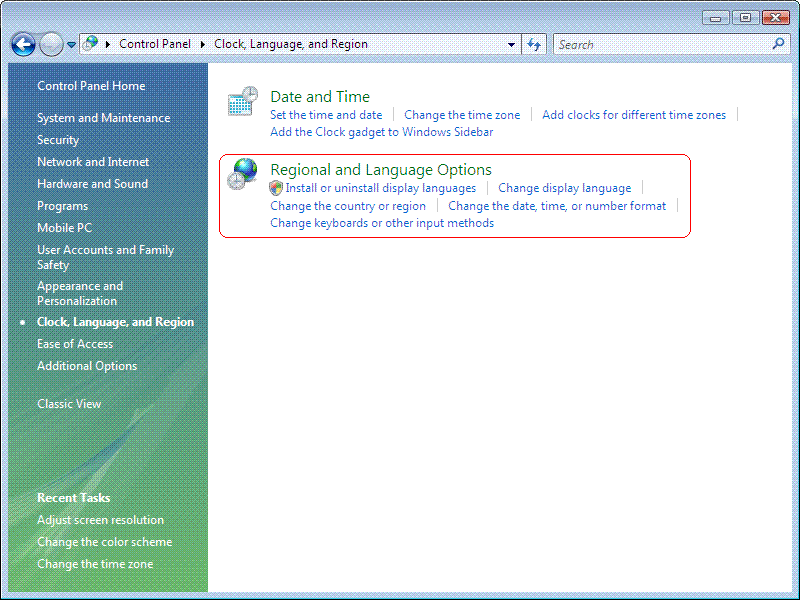
图2
三、在“Regional and Language Options”窗口的“Formats”页,选择“Customize this format(定制格式)”按钮。如图3所示。 此主题相关图片如下:
此主题相关图片如下: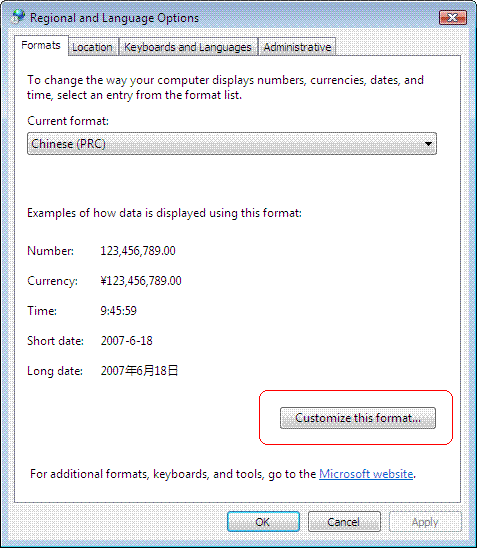
图3
四、在“Customize Regional Options”窗口的“Date”页,将“Date formats”栏的“Short date”项,由默认的“yyyy/M/d”,修改为“yyyy-M-d”。如图4所示。 此主题相关图片如下:
此主题相关图片如下: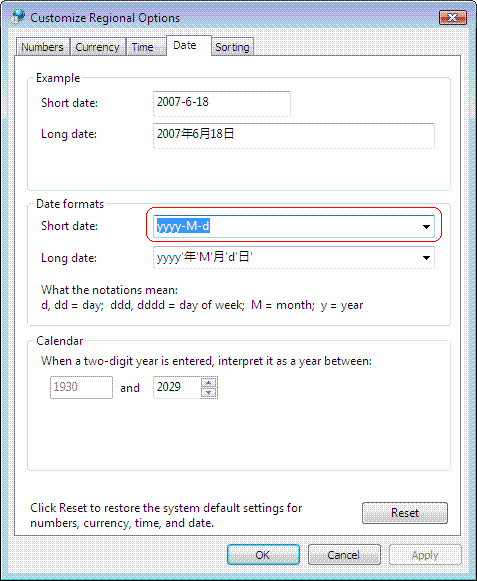
图4
-- 发布时间:2007-6-18 10:58:31
--
通过以上修改,在系统“升级 或 安装”时,就不会出现时间格式 的冲突。